----------------------------------------------------------------------------------------------------
INTRODUCTION TO HTML
Review
Congratulations on completing the first lesson of HTML! You are well on your way to becoming a skilled web developer.
Let's review what you've learned so far:
- HTML stands for HyperText Markup Language and is used to create the structure and content of a webpage.
- Most HTML elements contain opening and closing tags with raw text or other HTML tags between them.
- HTML elements can be nested inside other elements. The enclosed element is the child of the enclosing parent element.
- Any visible content should be placed within the opening and closing
<body>tags . - Headings and sub-headings,
<h1>to<h6>tags, are used to enlarge text. <p>,<span>and<div>tags specify text or blocks.- The
<em>and<strong>tags are used to emphasize text. - Line breaks are created with the
<br>tag. - Ordered lists (
<ol>) are numbered and unordered lists (<ul>) are bulleted. - Images (
<img>) and videos (<video>) can be added by linking to an existing source. - and...
<!DOCTYPE html>, the declaration specifying the version of HTML for the browser- The
<html>tags that enclose all of your HTML code - The
<head>tag that contains the metadata of a webpage, such as its<title>
we can link web pages together using a relative path.
<a href="./contact.html">Contact</a>
review what you’ve learned this lesson:
- The
<!DOCTYPE html>declaration should always be the first line of code in your HTML files. This lets the browser know what version of HTML to expect.- The
<html>element will contain all of your HTML code.- Information about the web page, like the title, belongs within the
<head>of the page.- You can add a title to your web page by using the
<title>element, inside of the head.- A webpage's title appears in a browser's tab.
- Anchor tags (
<a>) are used to link to internal pages, external pages or content on the same page.- You can create sections on a webpage and jump to them using
<a>tags and addingids to the elements you wish to jump to.- Whitespace between HTML elements helps make code easier to read while not changing how elements appear in the browser.
- Indentation also helps make code easier to read. It makes parent-child relationships visible.
- Comments are written in HTML using the following syntax:
<!-- comment -->.
- The
<table>element creates a table.- The
<tr>element adds rows to a table.- To add data to a row, you can use the
<td>element.- Table headings clarify the meaning of data. Headings are added with the
<th>element.- Table data can span columns using the
colspanattribute.- Table data can span rows using the
rowspanattribute.- Tables can be split into three main sections: a head, a body, and a footer.
- A table's head is created with the
<thead>element.- A table's body is created with the
<tbody>element.- A table's footer is created with the
<tfoot>element.- All the CSS properties you learned about in this course can be applied to tables and their data.

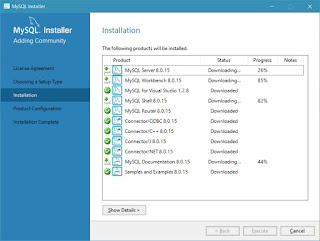

No comments:
Post a Comment